The following steps indicate one approach to building a human hand.
Successful results depend on good reference.
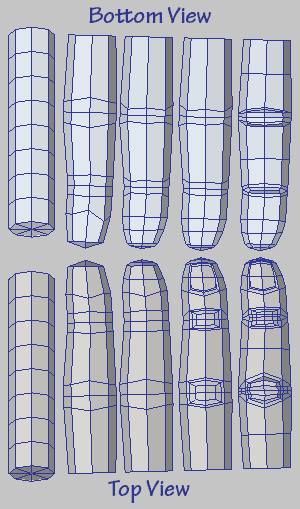
Start by building a finger. Look at your own fingers and see how they're not straight or even symmetrical!
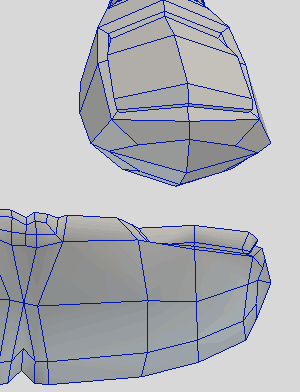
The fingernail is a bit unique, as seen in this detail. The quads that make up the nail get extruded underneath the flesh of the finger at the base of the nail but over the flesh of the finger at the tip of the nail
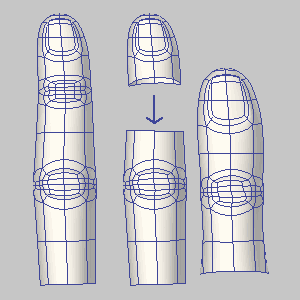
Make a thumb (or toe) by removing one joint and reconnecting the finger tip.
Note: Thumbs and toes don't have less joints, the first joint just tends to be hidden under more flesh than the other digits.

Make copies of the finger model then reposition and sculpt each one to match your reference.
The steps below show what is required to complete the hand.
Save the animated GIF and open in Photoshop to view each frame.
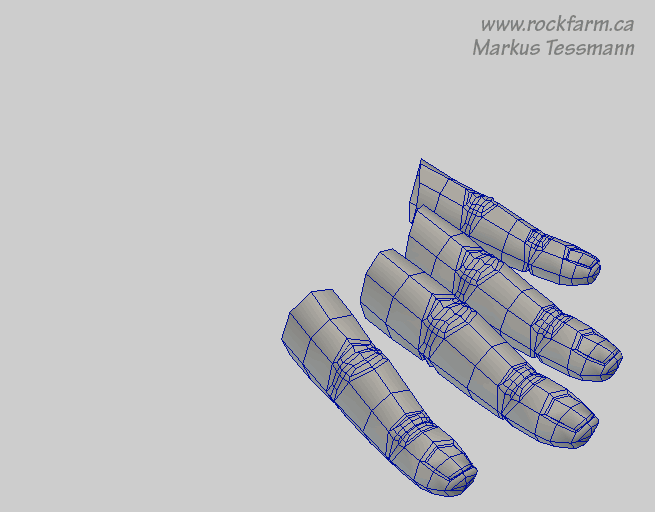
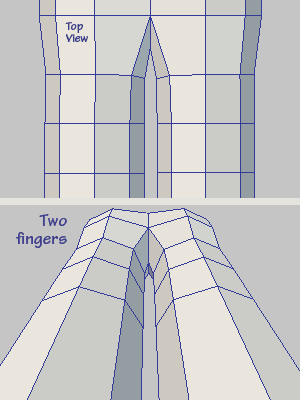
To complete the connection between the fingers and hand, you need to model the small "web" that exists between the fingers of the hand.
First, pull the two edges (one on each finger, where they meet in the middle) down to about palm height.
Next, draw an edge loop as shown, starting from a vertex on the finger, around through the web and back to the other finger.
Then, draw a second, shorter edge loop, starting at the middle of one of the triangle that was created in the step above.
Finally, pull those new quads that were created back in toward the joint. Smooth your geo and adjust the vertex placement until the web looks right